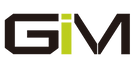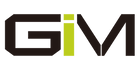When personal computing was making its charge into the consumer territory in the late 1970s, the machines generally shipped with a fixed keyboard that was used to operate them command-line style, by typing in commands one at a time. The common computer mouse wouldn’t make its appearance to the consumer crowd until much later in the 1980s, the keyboards played a much more vital role.
Almost all keyboards made during those times were what we would call mechanical these days – solidly built hunking behemoths of hard, thick plastic fitted with a separate switch under each key. These beasts captured your eye, whether you wanted it or not. Unfortunately, little by little after the incorporation of the mouse to systems in the mid-1980s, the keyboard started losing meaning as an input device and subsequently, capitalism won out.
The result was the membrane keyboard. A lot cheaper to make than the carefully engineered mechanical keyboards of the time and best of all – nobody would really care to notice the decline in build quality and feedback until the early 2010s.
Now we’re nearing 2020 and we’ve made a full circle – mechanical keyboards are once again as popular as they were in the past. With new technologies for the switches emerging all the time (though most resurrected from their dusty 1970s graves), it’s a good idea to go over the differences between mechanical and membrane keyboards and whether membranes still have redeeming qualities to them.
Mechanical against membrane
These days, almost all keyboards you see marketed for gamers are mechanical and often use Cherry MX switches under the hood to deliver the satisfying thonk you’re used to. Sometimes companies will come up with a membrane keyboard and line the box up with reassurements of their “mechanical feel” or something along those lines. Some companies try to blend in with models that utilize switches called mecha-membrane, memchanical, or other portmanteau of words that try to confuse you even more. It’s clear membrane keyboards aren’t exactly the hot option. Can you even be sure what’s what these days?
Mechanical switches
Starting with the definition, the general consensus for mechanical switches is more or less the following:a mechanical switch uses an dedicated spring and switch under each key
Breaking it down, a mechanical switch needs two things: a way to make and break a circuit, and a spring to provide the force needed to reset it. The electric circuit is usually completed through means of two or more metal leaves that touch each other, and the resistance through an internal dedicated spring that is tensioned to some amount of centinewtons (cN) or gram-force (gf) (these two are very close to each other). Some type of mechanical switches use light-sensing, capacitance or magnetism (hall effect) to send a signal.

The functionality is very much similar to the desk lamp switches you probably have at home, except in a mini-format. Having one of these under every key is advantageous for a few reasons:
1. Reliability
Mechanical switches are very reliable, often lasting a lifetime of normal use – and then some. Manufacturers have even taken it so far as to try and make it a competitive advantage, reporting lifetimes of 60 million, 70 million and 80 million presses. Quite frankly, the standard 50 million is more than enough – unless you’re a hardcore rhythm gamer.
2. Modularity
As mechanical switches consist of distinct parts, any malfunctioning one can be replaced with some soldering skills and a bit of time. Sometimes it’s necessary to swap out the entire switch, sometimes just a part. This modularity also lends itself well to customization; swapping the spring for a more resistant one gives the switch more substance, for example. Increasingly common these days is the hotswappable switch, where each switch can be pulled out and put back in without the need of soldering it onto the circuit board.
Other times, a simple cleanup is necessary. By popping off the keycaps, you easily access between the keys to vacuum out those breadcrumbs and other gunk that easily collects in-between.
3. Options
Even if you’re not one to break out the soldering iron, you can still benefit from the modularity. Many mechanical keyboards come in multiple variants of switches, meaning that you can pick a heavier, tactile one for typing and a lighter linear one for gaming.
Similarly, you’ll find many different form-factors and layouts available for mechanical keyboards. Maybe you need the numpad day-to-day, or maybe you’d do better with added mousing estate – mechanicals have got you covered.
The customization options also extend to keycaps – which you can find plenty of online. The cross-shaped mounting post invented by Cherry for their Cherry MX switches decades ago has become the standard for keycaps and for this reason, keycaps are both widely available and interchangeable. Both high-quality customs as well as mass-produced cheapo-sets are available in millions of different keycap profiles and colorways to suit your mood.
4. Performance
Perhaps the most importantly of all for people who enjoy competitive or even casual gaming, mechanical keyboards offer a more consistent keypress that is sure to be registered quickly, thanks to their innately lower latency. In short, while lots of factors affect the total latency pipeline from intention to registering the input in-game and on your screen, you can trust a mechanical keyboard of any kind to consistently beat out its membrane competitors.
In addition, while most membrane keyboards can only offer around 10-key-rollover, mechanical keyboards can often offer NKRO, or N-key rollover. This means you’re able to press every single key at once with all of them registering. Doesn’t sound that useful but for some games that require you to keep both hands on the keyboard at all times, 6 keys can often fall short of the requirements.
Membrane keyboards
Membrane keyboards offer your fingers a rubbery cone that collapses under pressure, with the stem of the keycap pressing two printed membranes under it together to complete a circuit. The membranes are usually thin plastic sheets printed with a kind of conductive ink, forming the electrical pathways. When released, the now-tensioned rubber dome underneath pops back up, resetting the key for another press.

When compared to the “miniature lamp-switch” that mechanical switches are, membrane keyboards are really more like connecting two loose wires together. There is no actual mechanism that completes the circuit other than the pressure of your finger holding the wires together. This is unreliable and weak in the long run, cumulating with other disadvantages membranes have:
1. Wear
The rubbery cone inside is likely to start loosening up and losing feeling over the years as the rubber gets tired of constant bending. Similarly, the thin plastic membranes rub against each other with each keypress, eventually wearing out. This will most likely happen much sooner than the 50, 60 or 70 million keystrokes mechanical switches usually last – maybe somewhere between 10 and 20 million presses.
2. No modularity
As membranes are built not by soldering together individual parts, but rather trusting the operation of the keyboard to the membrane sheets, any key that wears out or otherwise stops working, will be dead forever. You can’t buy replacement parts and you can’t easily fix them either – making them fodder for the landfills…
Same applies to keycaps – as membrane keyboards don’t have a standardized keycap mounting system like mechanical switches have, you can’t swap out keycaps for any reason.
3. Disposable nature
Since membrane keyboards are impossible to fix or get replacement parts for, it follows logic that they aren’t built to last a very long time. Membrane keyboards are often made with the cheapest materials available and with the lowest standard of quality control. As long as it lasts a year or two, it has done its job.
Of course, they can last a long time, and they probably will if you treat them carefully enough. Statistically though, you’re much more likely to face a keyboard malfunction with a membrane keyboard as your companion, rather than a mechanical one.
4. Cost
The sole redeeming quality of the common membrane keyboard is its cost-effectiveness. You can get decent membrane keyboards at the 30-50€ pricepoint, whereas an average mechanical keyboard will set you back in the 80-100€ region.
If you’re on a tight budget, nothing beats the membrane keyboard.
What about mechanical/membrane combos?
This is a particularly sore point for me, as companies take advantage of the information drought to push these keyboards to the market. Mecha-membrane and mem-chanical are some names for these types of switches – what’s important is to know that all mechanical/membrane combo switches are just membrane keyboards in disguise.
The circuit is completed by membrane sheets touching each other, while the “mechanical feel” is accomplished with an additional clickbar inside. Basically it’s a membrane keyboard with an added doorbell of sorts that let’s you know you’ve clicked a button. Same flaws, just more bells and whistles.
And Topre? What about the IBM Model M?
Much like the pirate code from the Pirates of the Caribbean, here’s where the definition of “mechanical” starts to function more like a guideline.
While Topre switches are rubber domes, they aren’t membrane-actuated. Even then, the rubber domes that provide the resistance and feedback are much thicker and purpose-engineered when compared to your run-of-the-mill domes you find on office keyboards. They are also serviceable by swapping out individual domes if you so choose. Topre handles actuation through capacitive sensing, which is a very reliable no-contact way of sensing an electrostatic field to trip a sensor.
Topre delivers a highly-refined rubber dome typing experience without the drawbacks of the actuation mechanism (membranes) usually associated with rubber dome keyboards. I find the 55g weight works best to really extract the rubber dome tactility. If you enjoy the feel of rubber domes, Topre might be a buy-once solution for a lifetime.
Similarly, but in reverse, Model Ms aren’t rubber domes, but they are membrane-actuated, landing them a spot in the mechanical lineup. Model Ms utilize a buckling spring mechanism that delivers a crisp click, with a lever pressing down on the membranes inside and actuating the key. I know I criticized the lifetime of membranes before, but clearly they can be made to last a lifetime – I guess they just need to made in the 80s.
If you enjoy a vintage aesthetic and a LOUD clickity-clack, you should try a Model M. I find the feel of Model M buckling springs a bit lacking in the crispness department, but otherwise it’s a nice tactile and especially audible switch for typing.
What should I buy for gaming or typing?
For typing, anything goes really. One person prefers linear switches, other a loud and clicky one and the third a silent but tactile one. Some might even prefer an old membrane Keytronic from the 90s. As long as you enjoy how it feels, nothing else matters. If you need pointers, I’d personally start with a medium-weight (55-70cN actuation) tactile switch.
For gaming however, I will always recommend going mechanical for a few reasons listed down below:
Reason 1: lower latency is always better
With mechanical switches, lower latency usually follows. Traditional metal-leaf-contact keyboards come with latencies (sometimes called with the bucket-term input-lag) of 15-25 milliseconds, whereas membrane keyboards usually score in the 30+ milliseconds. Lower latency means quicker reactions, and quicker reactions mean more kills and less deaths. With hall-effect and optical switches, latency can be brought even lower, to around 2-4 milliseconds from actuation to getting the signal out of the keyboard and into the USB cable.
Reason 2: consistency of keypress
With membranes, the actuation isn’t very exact. It takes some amount of force to press the membrane sheets together enough to send the signal, but it’s not necessarily the same amount of force every time. In mechanical metal-leaf-contact switches, the metal leaves touch each other at an exact amount of force each time. A consistent keypress is important in rhythm games like osu! or VSRGs. Optical or otherwise sensor-based designs can similarly trip the sensor at exact points along the travel of the key.
Reason 3: form factors
I eluded to this already with advantage number two of mechanical keyboards in general, but I feel like it’s such an important part of my own gaming that I wanted to include it here. As mechanical keyboards come in smaller form factors like 60%, 75% and TKL, you can save mousing space on your desk. This allows you to turn down your DPI and gain mouse accuracy for competitive FPS games like Apex Legends, CS:GO or Overwatch.
Conclusion
I’ve left out the specifics of how each distinct type of technology operates because quite frankly, it would have made this already long article into a full-blown novel. I do feel like I’ve reasonably explained the general advantages and disadvantages between mechanical and membrane keyboards, based on both factual information as well as my personal experience owning all types of keyboards and switches mentioned in this article.